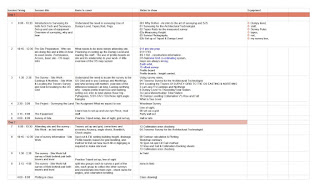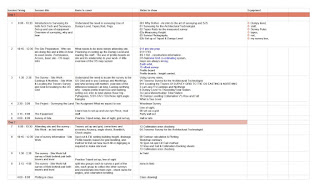
In the early days of my slight change in career, from simply running my small practice, to being a Professor, I would be asked to run a lecture, so I made the slides and loaded them up, ran the lesson and was mightly pleased at the result, but come the next year, I found that I have added similar slides to the set, for other years and slightly different classes, that I could not remember which slides I used last time, and the over all format I used.
So I went in search of a lesson plan, and whoooo, there are so many, and so many reason, layouts, formats and styles. So I sat back and played about with different ideas, this was over a few weeks. I left it dfor a while, and tried again, this time fixing a style I likes, see todays photo.
My lesson plan works for me, I tweek it every now and then, but for the past year its worked well, I use it not only to itemise the slides I want to use, but why. My most recent addition is the pre lesson reading list, articles or books I want the students to read, prior to my lesson.
In my slides I so often add a post lesson reading bibliography, but if I am using several slides, this get a little mixed up, so I have also added a specific post lesson list to the Lesson Plan.
I tried to use the slides themselves to organise my lessons, but this failed, I got so mixed up, so now I keep them is generic folders, and use the lesson plans to list my slides, its so much cleaner.
My next question is do I issue it to my students, so far my lesson plan has been my own aid, but having shown it to a few past students, I got great feedback, so for my next lecture I will add a link to Moodle.
I am a massive fan of Google Slides and Docs, the way it works and how I can share docs without actually sending pdf copies is great. I can update add items and know the next time they look at it, its the latest version.
This latest lesson plan is written in a spreadsheet, I like the way I can organise, but it adds its own problems to formatting, specifically bullet point lists, so I have added a link at the bottom to a way to fix this. But I have plans to revise it, make it better, and currently I am looking at a
new format, thats simpler and more specific.
If you want a copy let me know, but the photo today is of a complete day