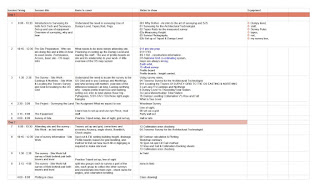At present, I am watching several films, reading mail, and pulling thoughts together on a separate Doc, oh, and drawing in a CAD package. I use several screens to keep this little lot in the air and viable.
My mac is at present pushing a lot of air through its self, keeping up with all of this, not surprising really given the work load I am putting on it.
I work from a small home office, but today I am in the dining room, it takes about 20 min to set up, or decamp the usual equipment from my small office to the dining room, but I like to keep my Flatcoated Lab happy
Data storage is now easy, Google drive handles it all, except for my CAD files which I still store on Dropbox, a legacy from earlier days and one I will eventually move to drive. but other projects need more time to evaluate, such as my sensor project, howwill I handle the massive data I know will be generated.
For this, I need to gain a better understanding of sensors their generation of data, routing of information and central collection, how I can organise the storage and interpret the data against other data sources.
A simple and easy first attempt to store a small data collection, is to use Google Drive spreadsheet, my source is a single house, not too big and not so small, I reckon that as a start, I will install as many sensors I can, say 5 and set up a small google spreadsheet, and feed data to it via iFTTT, moving up to around 20 sensors looking at
at various levels and positions within the house to get the best spread of data.
Each Google Spreadsheet has a limit of 400,000 cells, with a maximum of 256 columns per sheet. There are also other limitations: Number of Formulas: 40,000 cells containing formulas. Number of Tabs: 200 sheets per workbook. So in the near future this is going to fill and I need to have moved on, Google has a neat answer here called cloud.iot.core to handle this type of data on a large scale, and don't forget even 20 sensors is going to fill this in just a few years, I am specifying in my project spec notes that the life of the house is going to be 120 years. add external data to show the calculation complete, then a spreadsheet is not going to last, but it's a good start to understand the data and iron out some simple collection problems ready to move to the bigger system.
Next, what sensor system do I use there are several off the shelf systems that sell units, but they are expensive but an easy fix, next up is the Raspberry pie and Arduino small, and I mean small computers, internally they are very useful, external they need a robust power supply, battery is not really a long term option.
Then how do I collect this data, well the off the shelf units are mostly compatible with iFTTT a usefull interface service that's free and I use a lot to feed information to Evernote, yes I know I don't use it much, but the links are still there.
The later Raspberry pie and Arduino units will operate as wifi linked computers and can be easily linked to a google spreadsheet.
References
A web spreadsheet model or handling streaming data
A Spreadsheet Tool for Creating WebApplications Using Online Data
A spreadsheet approach to programming & managing Sensor Networks
LabView
Save Edyn Garden Sensor data to a Google spreadsheet (Using iFTTT )
Using Google Spreadsheets for Logging Sensor Data
Gathering Data with IFTTT
My mac is at present pushing a lot of air through its self, keeping up with all of this, not surprising really given the work load I am putting on it.
I work from a small home office, but today I am in the dining room, it takes about 20 min to set up, or decamp the usual equipment from my small office to the dining room, but I like to keep my Flatcoated Lab happy
Data storage is now easy, Google drive handles it all, except for my CAD files which I still store on Dropbox, a legacy from earlier days and one I will eventually move to drive. but other projects need more time to evaluate, such as my sensor project, howwill I handle the massive data I know will be generated.
For this, I need to gain a better understanding of sensors their generation of data, routing of information and central collection, how I can organise the storage and interpret the data against other data sources.
A simple and easy first attempt to store a small data collection, is to use Google Drive spreadsheet, my source is a single house, not too big and not so small, I reckon that as a start, I will install as many sensors I can, say 5 and set up a small google spreadsheet, and feed data to it via iFTTT, moving up to around 20 sensors looking at
- Temp
- Humidity
- Sound
- Light
- Pressure
at various levels and positions within the house to get the best spread of data.
Each Google Spreadsheet has a limit of 400,000 cells, with a maximum of 256 columns per sheet. There are also other limitations: Number of Formulas: 40,000 cells containing formulas. Number of Tabs: 200 sheets per workbook. So in the near future this is going to fill and I need to have moved on, Google has a neat answer here called cloud.iot.core to handle this type of data on a large scale, and don't forget even 20 sensors is going to fill this in just a few years, I am specifying in my project spec notes that the life of the house is going to be 120 years. add external data to show the calculation complete, then a spreadsheet is not going to last, but it's a good start to understand the data and iron out some simple collection problems ready to move to the bigger system.
Next, what sensor system do I use there are several off the shelf systems that sell units, but they are expensive but an easy fix, next up is the Raspberry pie and Arduino small, and I mean small computers, internally they are very useful, external they need a robust power supply, battery is not really a long term option.
Then how do I collect this data, well the off the shelf units are mostly compatible with iFTTT a usefull interface service that's free and I use a lot to feed information to Evernote, yes I know I don't use it much, but the links are still there.
The later Raspberry pie and Arduino units will operate as wifi linked computers and can be easily linked to a google spreadsheet.
References
A web spreadsheet model or handling streaming data
A Spreadsheet Tool for Creating WebApplications Using Online Data
A spreadsheet approach to programming & managing Sensor Networks
LabView
Save Edyn Garden Sensor data to a Google spreadsheet (Using iFTTT )
Using Google Spreadsheets for Logging Sensor Data
Gathering Data with IFTTT